WordPress Admin Login Not Working – Quick and Secure Fix
Original price was: $39.00.$20.00Current price is: $20.00.
- Fast and easy WordPress error resolution.
- We will fix your website within 24 hours of receiving access details (login credentials and error description).
- Affordable service – starting from $20 per fix.
- Money-back guarantee if we can’t resolve the issue.
Description
WordPress Admin Login Not Working – Quick and Secure Fix
Are you experiencing issues accessing your WordPress admin dashboard? If your WordPress Admin Login page is not working, it can be a frustrating problem that prevents you from managing your website, making updates, or resolving other issues. Don’t worry—our service is here to help you fix this problem quickly and effectively.
Common Causes of WordPress Admin Login Issues
- Incorrect Login Credentials
Sometimes, users mistakenly enter incorrect login information, such as username or password, causing a login error. We will help you recover or reset your credentials if needed. - Browser Caches or Cookies
Web browsers may save incorrect login credentials or cached login data, which can prevent access to the WordPress admin dashboard. Clearing browser data can sometimes resolve the issue. - Corrupted Login Plugins or Themes
Conflicts with plugins or themes installed on your WordPress site may lead to problems logging in. We will identify and remove or repair any problematic plugins or themes to restore access. - Website Security Issues
Sometimes, security plugins or settings might block access to the WordPress dashboard, such as limiting login attempts or IP address restrictions. We will adjust security settings and configurations to ensure your dashboard is accessible. - Server or Hosting Provider Issues
Issues related to server configurations or hosting providers may cause problems with login access. We will work with your hosting provider to resolve any server-side issues that could be affecting login access. - Database Problems
A corrupted or inaccessible database could also be responsible for login failures. We’ll help diagnose and fix any database-related issues preventing access to your WordPress admin panel.
How We Can Fix the “WordPress Admin Login Not Working” Problem
- Verify Login Credentials
We will help you recover or reset your username or password, ensuring you can access your WordPress dashboard again. - Clear Browser Caches and Cookies
We will guide you through clearing your browser’s cache and cookies to eliminate any saved data causing login problems. - Repair Corrupted Plugins or Themes
If a plugin or theme is causing the login issue, we will disable, remove, or replace it to restore access. - Adjust Security Settings
We will review your WordPress security settings to ensure they are properly configured and not interfering with your login access. This includes modifying settings related to IP address blocks, login attempts, and security plugins. - Database Verification and Repair
We will inspect and repair any corrupted database tables or entries, ensuring your login credentials are stored correctly and access to the admin dashboard is possible. - Check Hosting Provider Configuration
If server or hosting provider issues are causing the login problem, we will work with them to resolve these problems quickly, allowing you to regain access to your admin dashboard.
Why Choose Our Service?
- Fast and Reliable Fixes: We understand the importance of accessing your admin dashboard for managing your website, so we offer swift and efficient solutions.
- Security-Oriented Approach: Our solutions are designed to protect your login access and keep your WordPress site secure.
- Comprehensive Support: From recovering login credentials to adjusting server settings, we cover all aspects of the login issue.
- No Downtime: We aim to restore access without any unnecessary delays or downtime to your WordPress website.
Our Process for Fixing the Issue
- Initial Diagnosis
We will review your login credentials, browser settings, and server configurations to identify the root cause of the login problem. - Credential Recovery or Reset
If necessary, we will help you recover or reset your username or password to ensure you can log in. - Clear Browser Data
We will guide you through clearing cache and cookies to remove any stored login data causing issues. - Repair Conflicted Plugins or Themes
We will identify and fix any problematic plugins or themes that might be preventing access to the dashboard. - Adjust Security Settings
Our team will work with your hosting provider to adjust security configurations and settings, allowing login access without issues. - Database Verification and Repair
We will check and repair any database entries that could be causing login problems to ensure a smooth login experience.
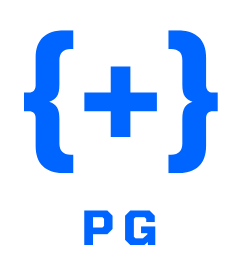


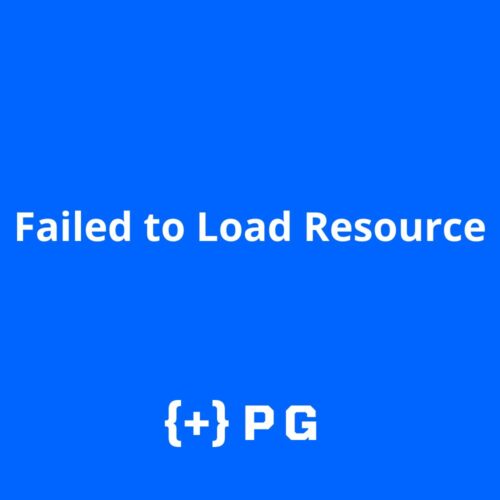


Reviews
There are no reviews yet.