Error Caused by Plugins or Themes Update – Quick and Effective Fix
$39.00
- Fast and easy WordPress error resolution.
- We will fix your website within 24 hours of receiving access details (login credentials and error description).
- Affordable service – starting from $20 per fix.
- Money-back guarantee if we can’t resolve the issue.
Description
Error Caused by Plugins or Themes Update
Fix Errors After WordPress Plugin or Theme Updates. After updating plugins or themes on your WordPress website, you may encounter unexpected errors. These errors can range from minor issues like layout glitches to critical problems that prevent your site from functioning properly. If you’re dealing with an issue caused by a plugin or theme update, you don’t need to worry. Our service is here to quickly resolve these problems and restore your website to full functionality.
Common Causes of Errors After Plugin or Theme Updates
- Compatibility Issues
One of the most common reasons for errors after updating plugins or themes is compatibility issues. New versions of plugins or themes may not be fully compatible with your current WordPress version or other plugins you have installed. This can lead to functionality issues. We will identify and resolve these compatibility issues. - Broken or Incomplete Updates
Sometimes, a plugin or theme update may not fully install, leaving behind corrupted or incomplete files. This can break your site’s functionality and cause errors. We will reapply the update or roll it back to a working version to restore your site. - Conflicts Between Plugins and Themes
Updates to plugins or themes can sometimes cause conflicts between them, resulting in errors. If a newly updated plugin is conflicting with your theme or another plugin, we’ll troubleshoot and resolve the conflict to restore your site’s functionality. - PHP Errors After Update
Plugins or themes may introduce PHP errors after an update, which can break the site’s functionality. We’ll check your site’s error logs, identify the problematic PHP errors, and fix them efficiently. - Changes in Plugin or Theme Code
Sometimes, updates to plugins or themes introduce changes to the code that conflict with the rest of your site. We’ll examine the updated code and ensure everything works harmoniously together, making any necessary adjustments.
How We Can Fix Errors Caused by Plugin or Theme Updates
- Identify the Cause of the Error
We’ll first diagnose the root cause of the error, identifying which plugin or theme update is causing the issue. - Restore or Reapply the Update
If the update didn’t fully apply, we’ll either restore the plugin or theme to a working version or reapply the update to ensure everything is up-to-date and functional. - Resolve Compatibility Issues
If there are compatibility issues between plugins, themes, or your WordPress version, we’ll update or roll back specific versions of plugins or themes to ensure full compatibility. - Fix Plugin and Theme Conflicts
We’ll identify and resolve any conflicts between plugins and themes, ensuring your site runs smoothly without any errors after the updates. - Resolve PHP Errors
We’ll review PHP error logs and fix any issues introduced by plugin or theme updates, ensuring that your site functions without interruptions. - Adjust Plugin or Theme Code
If the error is caused by changes in the plugin or theme code, we will review and adjust the code to ensure compatibility with the rest of your site.
Why Choose Our Service to Fix Errors Caused by Plugin or Theme Updates?
- Quick and Effective Resolution: We understand how frustrating it can be to deal with errors caused by plugin or theme updates. We work quickly to identify the issue and fix it without delay.
- Comprehensive Diagnosis: We don’t just apply quick fixes; we thoroughly diagnose the cause of the issue to ensure your site is fully functional and error-free.
- No More Worries About Updates: Once we fix the problem, we ensure that your plugins and themes are updated in the future without causing any issues, allowing you to keep your site up-to-date and secure.
Our Process for Fixing Errors Caused by Plugin or Theme Updates
- Diagnosis: We begin by identifying the plugin or theme causing the issue.
- Restore or Reapply Updates: We restore or reapply updates as needed to correct any incomplete or broken installations.
- Resolve Compatibility Issues: We make sure all plugins and themes work together harmoniously and are fully compatible with your WordPress version.
- Fix Conflicts: We troubleshoot and resolve any conflicts between plugins or themes to eliminate errors.
- Resolve PHP Errors: If PHP errors are causing issues, we analyze and fix them efficiently.
- Code Adjustments: We review and adjust plugin or theme code to restore functionality and ensure everything works together seamlessly.
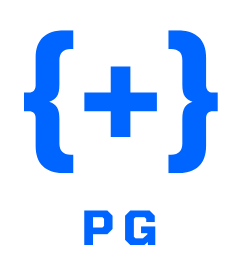
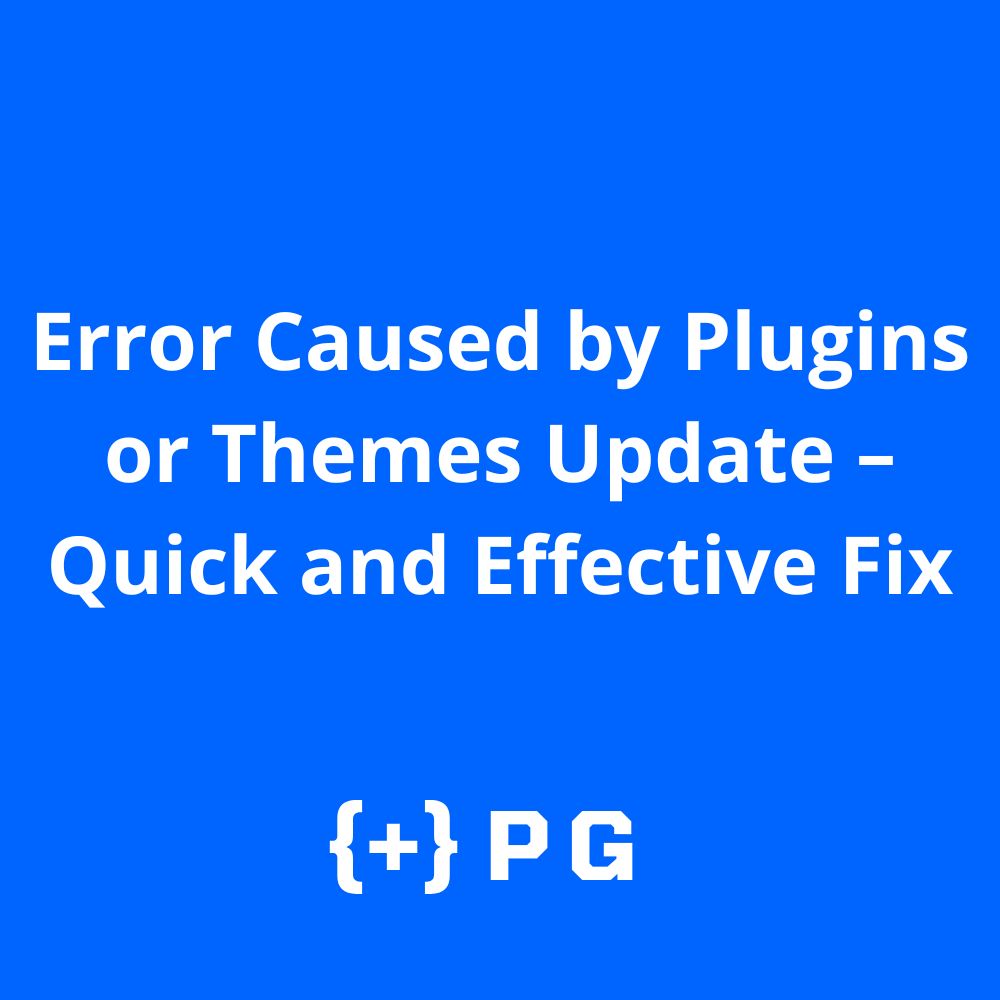
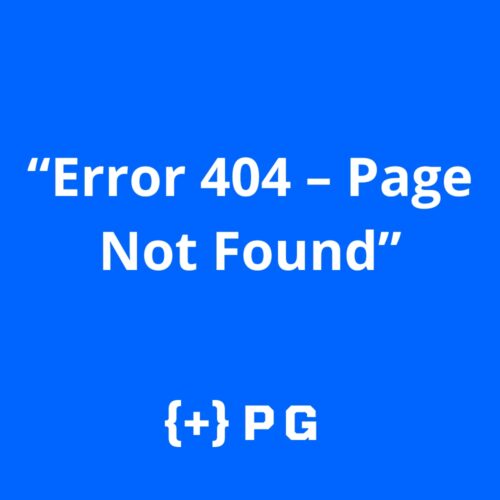
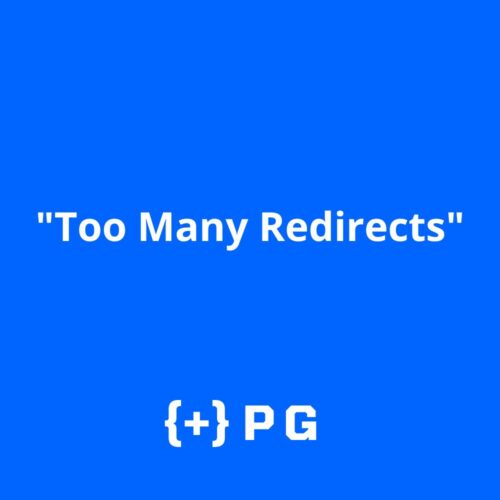
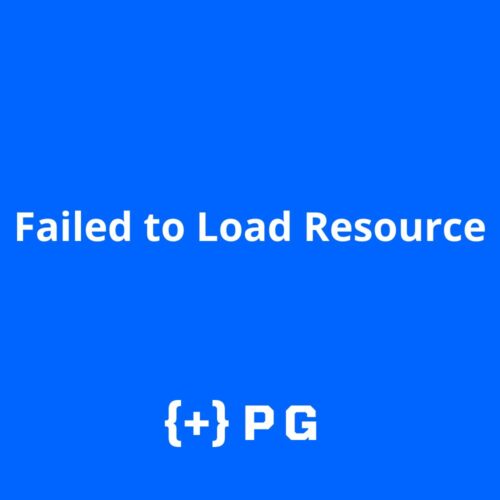

Reviews
There are no reviews yet.