Fix “Failed to Load Resource” Error on WordPress
Original price was: $39.00.$20.00Current price is: $20.00.
- Fast and easy WordPress error resolution.
- We will fix your website within 24 hours of receiving access details (login credentials and error description).
- Affordable service – starting from $20 per fix.
- Money-back guarantee if we can’t resolve the issue.
Description
Fix “Failed to Load Resource Error” on WordPress for Just $20!
The Failed to Load Resource Error on WordPress can be a frustrating issue for both website owners and visitors. This error typically occurs when a file or resource, such as an image, script, or stylesheet, fails to load properly on your website. This can result in broken pages, missing content, and an overall poor user experience. Fortunately, we can quickly resolve this error for just $20!
Common Causes of the “Failed to Load Resource Error”
The Failed to Load Resource Error can occur for several reasons. Here are the most common causes:
- Incorrect File Paths: If the path to a resource file (such as an image, CSS, or JavaScript file) is incorrect, WordPress won’t be able to load the file, leading to the error. This could happen if the file was moved or deleted, or if there was a mistake in the file URL.
- Broken or Missing Files: Sometimes, the files needed for your website may be missing or corrupted. If the required file is not found on the server, the browser won’t be able to load it, causing the error.
- Incorrect Permissions: If the permissions for the files or folders on your server are set incorrectly, WordPress might not be able to access and load the resources. File and directory permissions need to be properly configured to ensure everything loads correctly.
- Caching Issues: Cached files on your site or browser might be out of date, which could prevent resources from loading correctly. If the cache is outdated or corrupted, it may interfere with loading new content.
- Plugin or Theme Conflicts: Certain plugins or themes might be conflicting with your site’s resources, causing files to not load. This can happen if the plugin is not compatible with the theme or if there’s a conflict between multiple plugins.
How We Fix the “Failed to Load Resource Error”
We use a detailed approach to identify and resolve the Failed to Load Resource Error so your website functions correctly again. Here’s how we fix it:
- Identifying the Missing or Broken Resources
We begin by thoroughly checking your website to identify the specific resource files that are failing to load, such as images, CSS files, or JavaScript files. - Fixing Incorrect File Paths
If the issue is caused by incorrect file paths, we correct the URLs in your site’s code or media library to ensure that the correct resources are being loaded. - Restoring Missing or Corrupted Files
If the resources are missing or corrupted, we restore or replace them with the correct files. This could involve uploading missing images or scripts to the server. - Adjusting File Permissions
We check and adjust file and directory permissions on your server to ensure that the necessary files are accessible and can be loaded correctly. - Clearing Cache
We clear any outdated or corrupted caches on your site and browser to ensure that the resources load fresh, without interference from previous versions. - Disabling Conflicting Plugins or Themes
If the issue is caused by a conflict between plugins or themes, we disable the problematic plugins or adjust the settings to ensure compatibility and proper loading of resources.
Why Choose Us?
- Quick and Effective Fixes: We’ll resolve the Failed to Load Resource Error within 24 hours of receiving access details.
- Affordable Price: For just $20, we’ll get your website’s resources loading properly again.
- Comprehensive Approach: We address the root cause of the issue to ensure everything loads smoothly and your site performs as expected.
- Money-Back Guarantee: If we can’t fix the error, we offer a full refund.
How to Prevent the “Failed to Load Resource Error” in the Future
- Regularly check the file paths for your resources to ensure they’re accurate and up-to-date.
- Make sure your files and resources are properly uploaded and not corrupted during the upload process.
- Regularly check file permissions and ensure they’re correctly set on your server.
- Clear your site and browser cache regularly to prevent outdated resources from causing problems.
- Test your website after each plugin or theme update to ensure no conflicts occur that might affect resource loading.
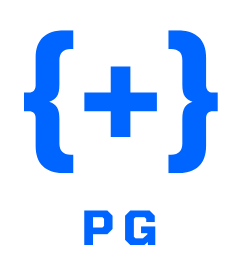
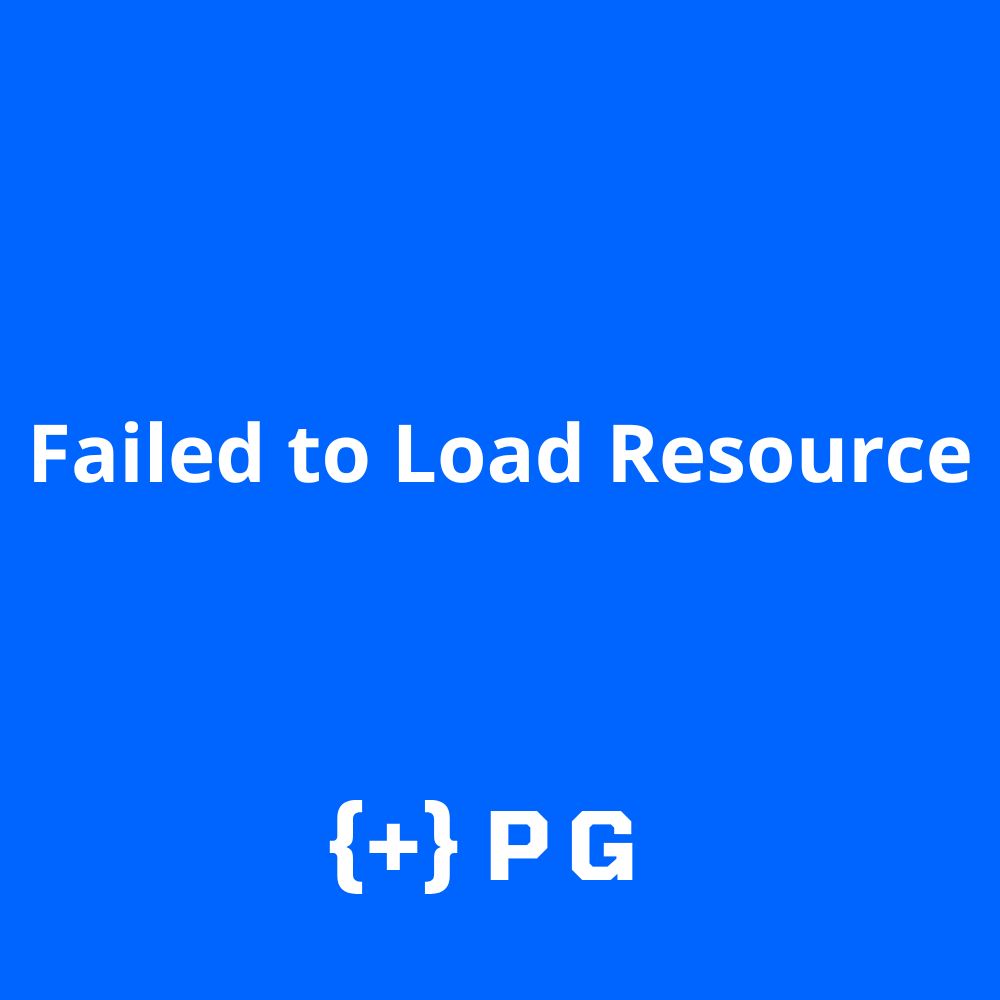


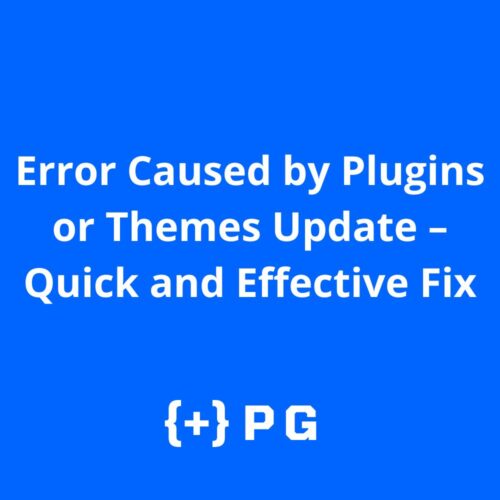
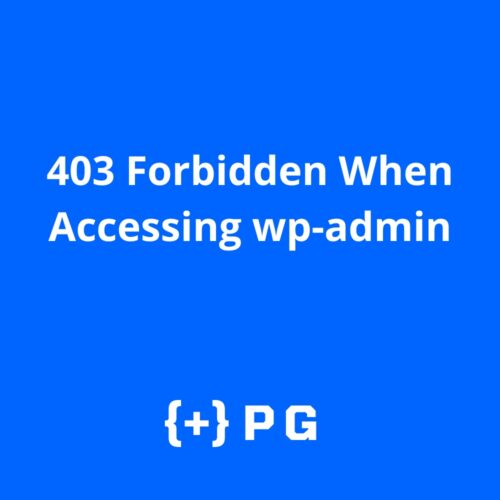
Reviews
There are no reviews yet.