Fix WordPress Memory Exhausted Error
$39.00
- Fast and easy WordPress error resolution.
- We will fix your website within 24 hours of receiving access details (login credentials and error description).
- Affordable service – starting from $20 per fix.
- Money-back guarantee if we can’t resolve the issue.
Description
Fix WordPress Memory Exhausted Error for Just $20!
Encountering the WordPress Memory Exhausted Error with the message “Allowed Memory Size Exhausted” can be frustrating. This error often occurs when your WordPress site runs out of allocated memory while processing heavy tasks. Don’t worry – for just $20, we can fix this error and ensure your site runs smoothly again!
What Causes the WordPress Memory Exhausted Error?
This error occurs when your site’s PHP memory limit is too low to handle its operations. Common reasons include:
- Heavy Plugins or Themes: Resource-intensive plugins or themes can consume significant memory.
- Large Database or Files: A growing database or oversized files can lead to memory exhaustion.
- Frequent Background Processes: Tasks like backups, scheduled events, or updates running simultaneously can overload your memory limit.
- Default Server Configurations: Hosting providers often set low PHP memory limits for shared hosting plans.
How We Fix the WordPress Memory Exhausted Error
Our step-by-step approach ensures a quick and effective resolution:
- Analyzing the Site’s Resource Usage
We identify memory-intensive plugins, themes, or processes causing the issue. - Increasing the PHP Memory Limit
By adjusting thewp-config.phpfile, server settings, or .htaccess file, we increase the allocated memory to a suitable level. - Optimizing the Site
We clean up unnecessary files, reduce database bloat, and optimize resource usage to minimize memory demands. - Resolving Conflicts
Any conflicting plugins or themes are identified and updated, replaced, or reconfigured to prevent memory issues. - Ensuring Long-Term Stability
We implement best practices, including monitoring tools and hosting configuration adjustments, to ensure your site doesn’t encounter this error again.
Why Choose Our Service?
- Fast Turnaround: Your site will be fixed within 24 hours.
- Affordable Pricing: Get professional help for just $20 – no hidden fees.
- Comprehensive Solution: From diagnosis to long-term stability, we handle everything.
- Peace of Mind: Rest assured knowing your WordPress site is running efficiently.
How to Prevent Memory Exhaustion in the Future
- Regularly update WordPress core, themes, and plugins.
- Use lightweight and optimized themes and plugins.
- Monitor your database size and clean up unnecessary data.
- Consider upgrading your hosting plan if your site grows significantly.
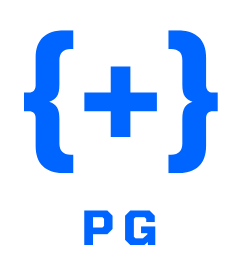
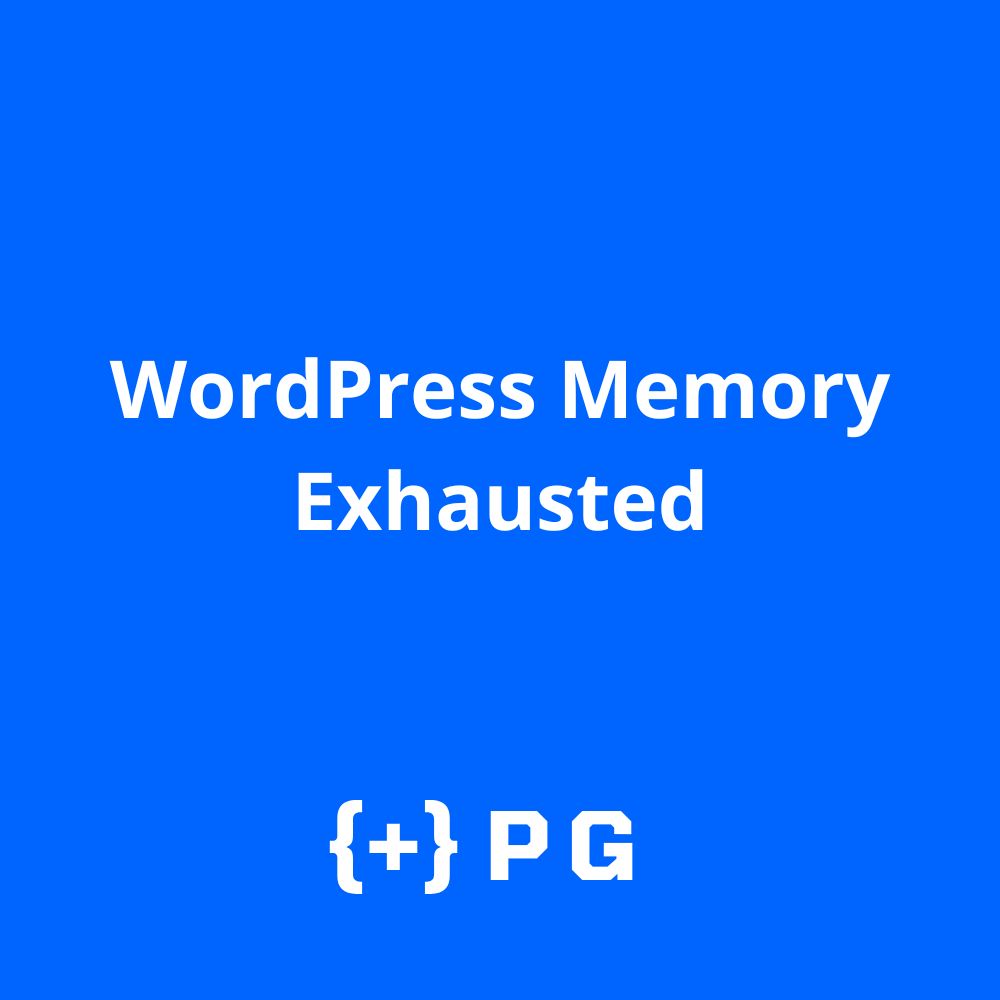

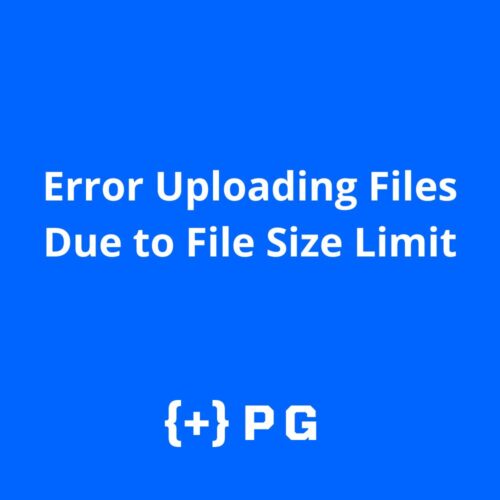


Reviews
There are no reviews yet.