Cannot Modify Header Information – Headers Already Sent by WordPress Error Fix
Original price was: $39.00.$20.00Current price is: $20.00.
- Fast and easy WordPress error resolution.
- We will fix your website within 24 hours of receiving access details (login credentials and error description).
- Affordable service – starting from $20 per fix.
- Money-back guarantee if we can’t resolve the issue.
Description
The “Cannot Modify Header Information – Headers Already Sent by” error in WordPress can be quite confusing for website owners. This error typically occurs when there’s an issue with how the headers are being sent by the server, usually because some content has been output to the browser before WordPress sends its necessary headers. This prevents WordPress from performing actions such as redirects or setting cookies.
What Does This Error Mean?
This error appears when WordPress attempts to modify the HTTP headers after content has already been sent to the browser. WordPress, like most web applications, needs to send certain headers to the browser before any content is displayed. If something (like whitespace, text, or errors) is sent prematurely, the process gets disrupted, causing this error.
Common Causes of the Error:
Several factors can trigger the “Cannot Modify Header Information” error, including:
- Extra Whitespace or New Lines
Accidental extra whitespace or blank lines before the opening<?phpor after the closing?>tags in your theme’sfunctions.phpfile, plugin files, or WordPress core files can cause this issue. - Incorrect Output from Plugins or Themes
Certain plugins or themes might output data (like errors or content) to the browser before headers are sent, interfering with header modification processes. - Corrupted
.htaccessFile
A misconfigured or corrupted.htaccessfile can lead to unexpected outputs that result in this error. - File Encoding Problems
WordPress files that are improperly encoded (such as UTF-8 without a BOM) can introduce invisible characters before or after the PHP tags, causing the issue. - Server Configuration Errors
Issues with your hosting server’s configuration or PHP settings can sometimes lead to conflicts that prevent headers from being modified. - Plugin or Theme Conflicts
A plugin or theme conflict can also trigger this error by causing premature output or incorrect server responses.
How We Can Help Fix the “Cannot Modify Header Information” Error:
Our service can help fix the “Cannot Modify Header Information” error quickly by addressing the root cause of the issue. Here’s how we can assist:
- Fixing Extra Whitespace Issues:
We will check your theme, plugin files, and core files for any unnecessary whitespace or new lines and remove them to restore proper header functionality. - Resolving Plugin and Theme Conflicts:
We will identify any plugins or themes that might be causing the issue and either fix or recommend alternatives to prevent the error from occurring. - Repairing the
.htaccessFile:
We will check the.htaccessfile and correct any misconfigurations that might be causing the issue, ensuring headers can be sent correctly. - Correcting File Encoding Problems:
We will ensure that your WordPress files are properly encoded without any invisible characters that might prevent header modification. - Server-side Troubleshooting:
If necessary, we’ll troubleshoot server configurations to ensure compatibility with WordPress and correct any PHP settings causing this issue.
Why Choose Our Service?
- Fast and Reliable: We can resolve this issue within 24 hours and get your website functioning properly.
- Money-Back Guarantee: If we don’t fix the issue, we offer a full refund.
- Comprehensive Approach: We don’t just fix the symptom; we resolve the root cause of the error, ensuring that the issue doesn’t return.
- Simple Process: Just provide us with the required access details, and we’ll handle the rest.
How to Get Started:
- Provide Access Details: Share the necessary details for us to access your website.
- Describe the Problem: Let us know exactly when the error started and any other relevant information.
- We Fix the Issue: We’ll fix the error and ensure that everything is working as it should.
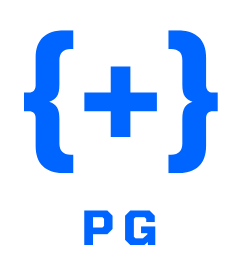

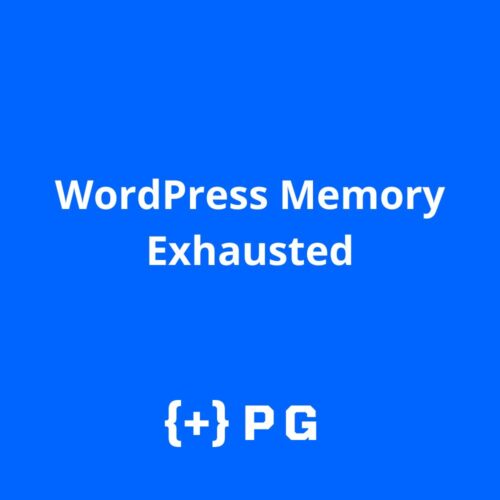
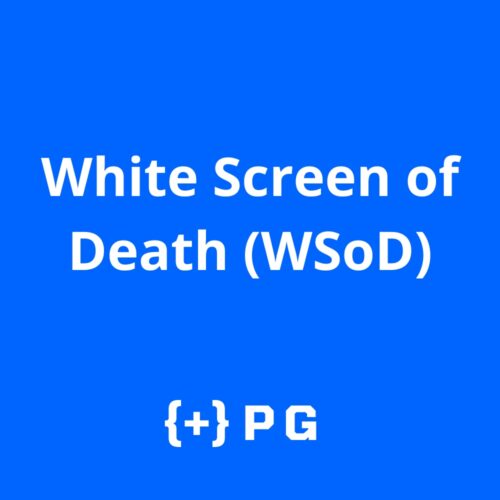


Reviews
There are no reviews yet.