Fix “Destination Folder Already Exists” WordPress Error
Original price was: $39.00.$20.00Current price is: $20.00.
- Fast and easy WordPress error resolution.
- We will fix your website within 24 hours of receiving access details (login credentials and error description).
- Affordable service – starting from $20 per fix.
- Money-back guarantee if we can’t resolve the issue.
Description
Fix “Destination Folder Already Exists” Error on WordPress for Just $20!
The Destination Folder Already Exists error typically occurs when you try to upload a file or install a plugin, and WordPress detects that the destination folder already exists. This error can prevent you from adding new content, updating plugins, or completing installations. Fortunately, this issue can be easily resolved, and we can fix it for just $20!
Common Causes of the “Destination Folder Already Exists” Error
The Destination Folder Already Exists error happens when WordPress detects that the folder you’re trying to upload or install already exists in your website’s directory. Here are the most common causes:
- Plugin or Theme Conflicts: If you attempt to install a plugin or theme that is already installed, WordPress may attempt to create a new folder with the same name, triggering the error. This is common when trying to install a plugin or theme manually after it has already been installed.
- Incomplete Previous Installation: Sometimes, a plugin or theme installation process is interrupted or fails, leaving behind an incomplete folder. If you attempt to reinstall the plugin or theme without clearing the previous folder, WordPress will encounter the “Destination Folder Already Exists” error.
- Manual Upload Conflicts: When uploading files manually via FTP or your hosting control panel, you might accidentally upload files into a folder that already exists, causing a conflict.
- Migration or Backup Restores: During website migration or backup restores, duplicate files or folders may be copied into your website’s directory, causing conflicts when WordPress detects the same folder again.
How We Fix the “Destination Folder Already Exists” Error
We follow a comprehensive approach to identify and resolve the Destination Folder Already Exists error, ensuring you can upload files, install plugins, and update themes without any issues. Here’s how we fix it:
- Identifying the Problematic Folder
We begin by examining your website’s file structure to identify the folder causing the conflict. This will typically be a plugin, theme, or upload folder. - Clearing Previous Installation Files
If the error is caused by an incomplete installation, we remove the partial or broken installation files from your server, clearing the path for a successful installation. - Deleting Duplicate Folders
We remove any duplicate folders that might be causing the conflict. This can be done manually via FTP or your hosting control panel. - Renaming Existing Folders (If Necessary)
If deleting the folder is not an option, we may rename the existing folder to avoid a naming conflict, allowing the new folder to be created without issues. - Re-attempting the Installation
After resolving the folder conflict, we reattempt the plugin, theme, or file installation to ensure that the process goes through smoothly without further errors. - Testing for Recurrence
Once the error is fixed, we test the website to ensure that the issue has been resolved and does not occur again during future plugin or theme installations.
Why Choose Us?
- Quick and Reliable Fixes: We will resolve the Destination Folder Already Exists error within 24 hours of receiving access details.
- Affordable Price: For just $20, we’ll ensure your website’s installation process runs smoothly without errors.
- Comprehensive Service: We address the root cause of the issue and take steps to prevent future conflicts, so you can install new plugins and themes without worries.
- Money-Back Guarantee: If we can’t fix the error, we offer a full refund.
How to Prevent this Error in the Future
- Always check if the plugin or theme you want to install is already present on your website before attempting to install it again.
- Ensure that any previous installations are completed successfully and without interruption.
- Regularly monitor your website for duplicate files or incomplete installations.
- If you’re migrating your website, be sure to check for any conflicting folders that may have been copied over during the process.
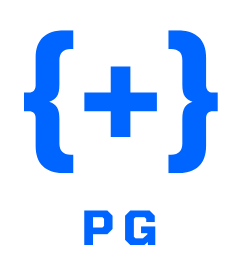
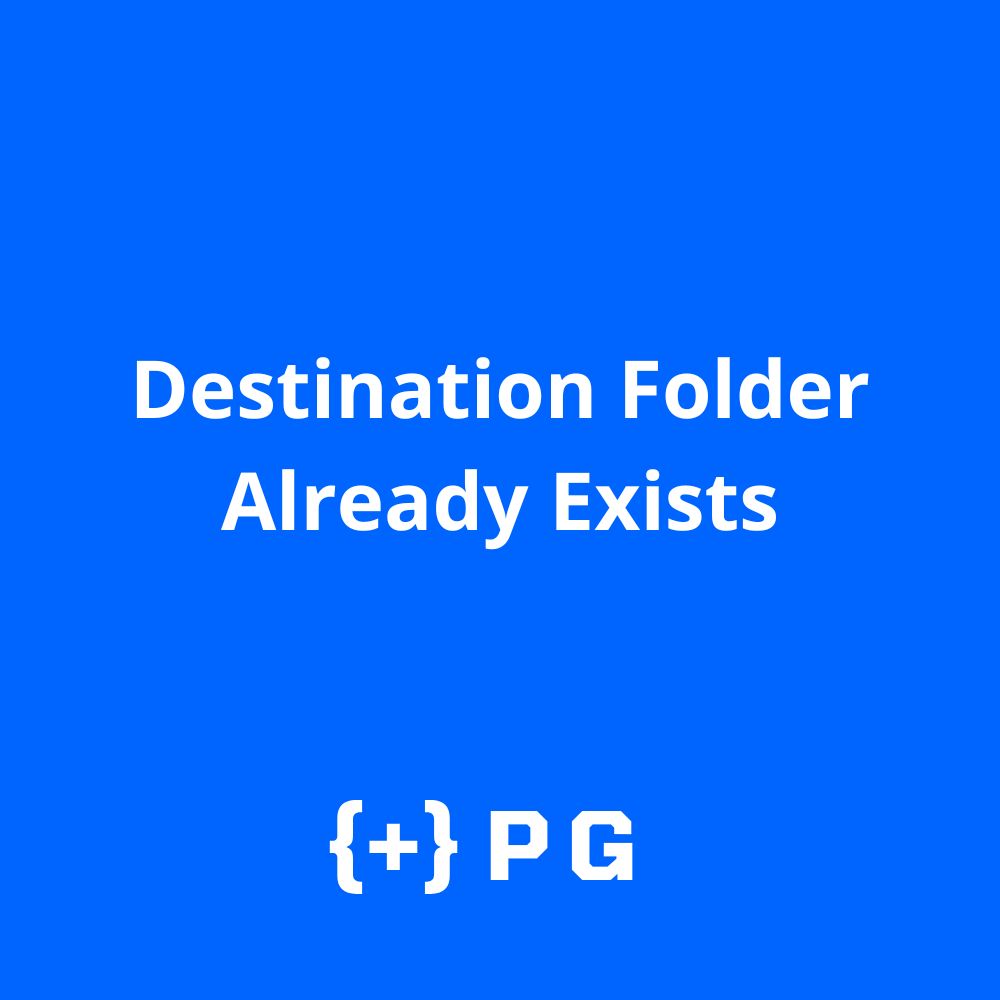
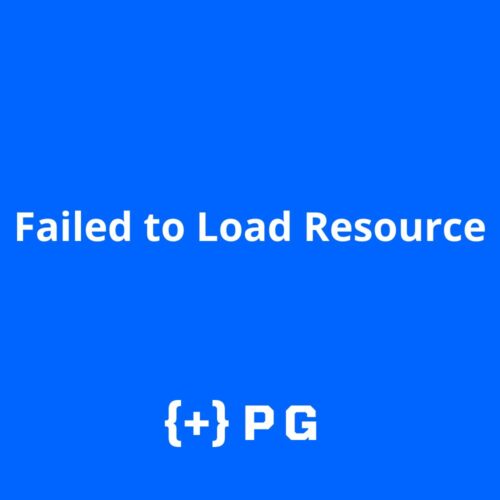
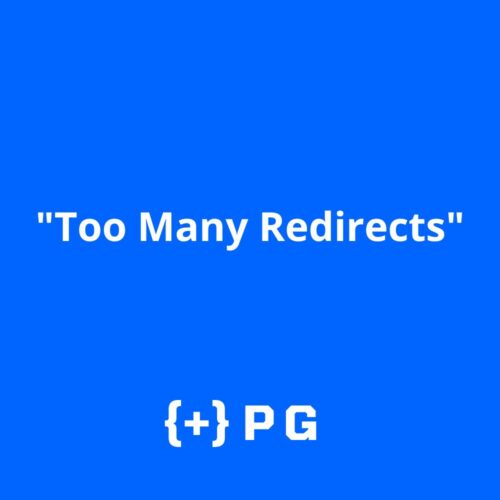

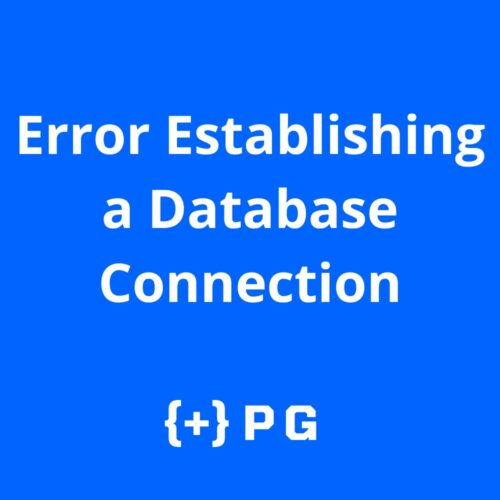
Reviews
There are no reviews yet.